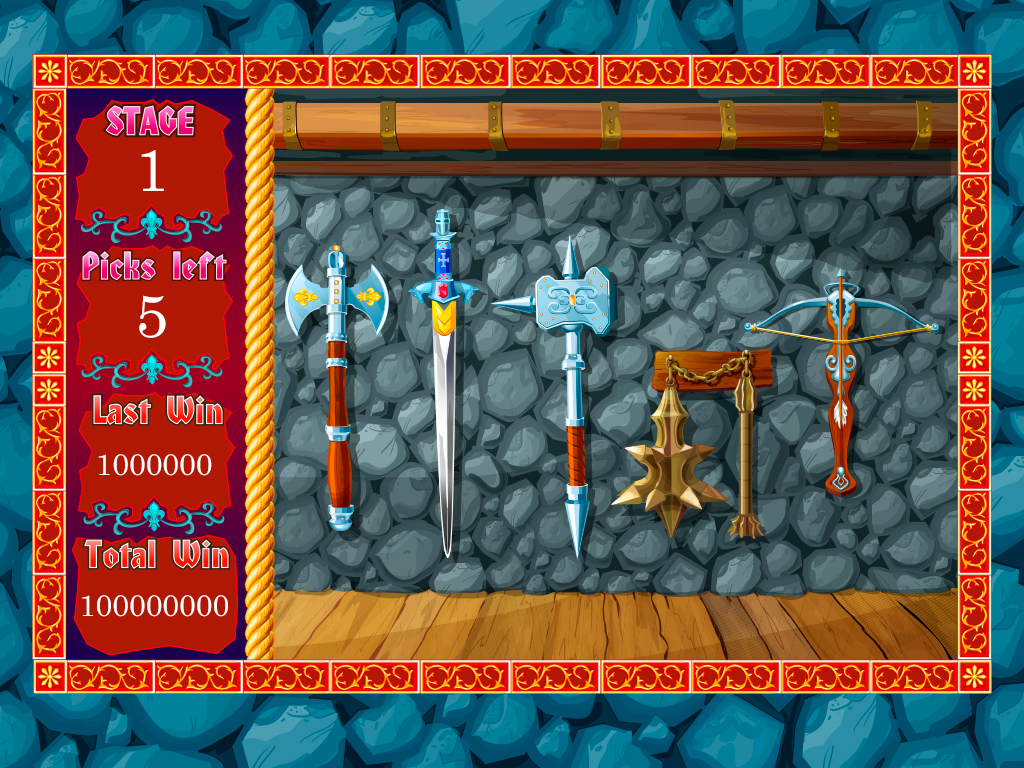- Have any questions?
Slot machine for SALE – “Medieval Thrones”
Slot machine for SALE – “Medieval Thrones”

Online slot game “Medieval Thrones”
Our shop updates by a new slot, available for purchase. You can buy this slot machine at http://slotopaint.com/product/medieval-thrones/
We present to your attention the main interface of the slot machine “Medieval Thrones”. As a basis, we used themes of fairy-tale kingdoms. The game reels is a field of 5×3 cells, where all the game symbols involved in the game are conveniently located. Below is the control panel and navigation, where the player can not only press the desired buttons, but also monitor their game progress. For example, on the bottom panel there are special buttons with the help of which you can start the game, increase your bet, and also choose the required number of lines or choose the maximum number of lines. At the top you can see your current balance, the current number of points, as well as return to the main menu button.
This background image is the main and is used in the main game screen, where the entire game process occurs. In addition, this background image can be used as a pop-up screen and transition between the pop-up window and the main game mode. The game interface is in central part of the background image and doesn’t overlap its remaining parts.
Here you can see a set of game symbols specially designed for the slot machine “Medieval Thrones”. In this set there are symbols from different categories, including “low”, “middle” and “high” categories. Thus, the number of winning points may differ, as a result of simultaneously getting the game symbols of one or another category.



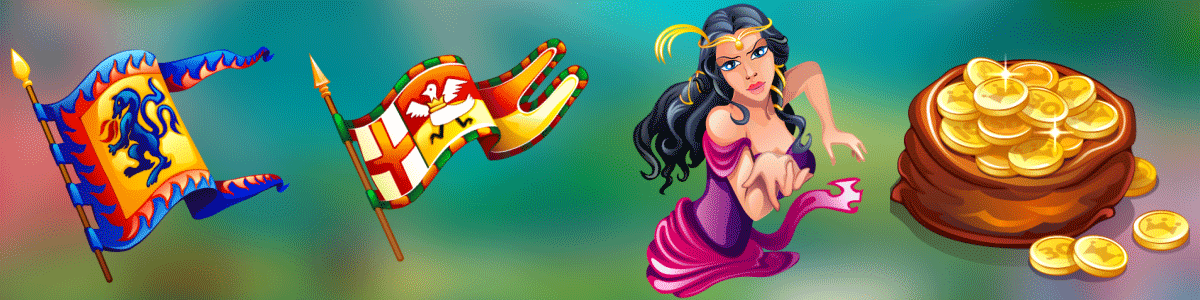
This screen appears in a case of appearing more than two bonus symbols on the game reels and informs you that you have the opportunity to take part in the bonus game.
At this screen you can see the 1st level of the bonus game, where you have to click on the weapon to find bonus points under them.
At this screen you can see the 2nd level of the bonus game, where you have to open the chests in order to find bonus points inside.
At this screen you can see the 3rd level of the bonus game, where you have to click on the catapults to shoot at the castle. For every successful hit you will get bonus points.
At this screen you can see the 4th level of the bonus game, where you have to shoot arrows on targets. For every successful hit you will get bonus points.
This screen is an auxiliary table of rules and here are brief classifications of game symbols from the category “high”. For example, the symbol “scatter” (in a case of appearing more than two) brings to the player from 5 to 20 free spins. The symbol “bonus” (in a case of appearing more than two) offers the opportunity to participate in the bonus game, and the symbol “wild” replaces any symbol on the game reels, excepting the “scatter” and “bonus” symbols.
This screen is an auxiliary table of rules and payments, where the player can get acquainted with all the numerical values that are awarded for the simultaneous getting of game symbols from the “low” and “medium” categories. The more symbols of a certain type occur simultaneously on the game reels, the more winning points you get.

This screen is an auxiliary table of rules and payments, where the player can get acquainted with all the winning combinations represented in the form of colored lines. If, during the spin, game symbols appears in the desired sequence, the player is guaranteed to receive winning points.